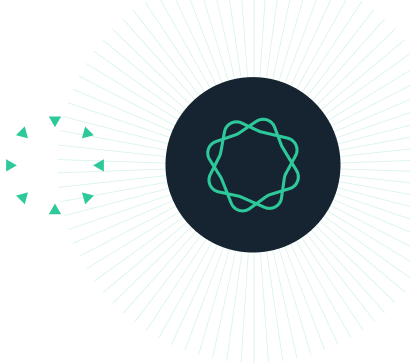- Products
APPLICATIONS
Record, organize, search and share your scientific dataStreamline organizing, tracking and ordering lab inventoryManage and schedule lab equipment and resourcesTeach your lab course using the ELN and content libraryFEATURES
- Resources
Support
Learn how to use LabArchives, find answers to common questions, and contact support staff.
- Enterprise
- Pricing
- Contact
- Sign In
- Get Started