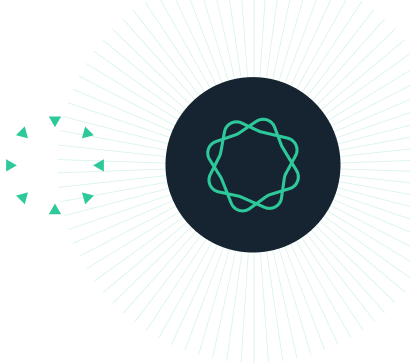If you use a paper lab notebook you’ve probably gone through the pain of writing and re-writing steps for experiments you frequently repeat. If you’re an instructor, you know that getting students to manually copy protocols can be like pulling teeth.
Whether you’re researching, teaching or learning the scientific method there are many scenarios where leveraging previous work saves time and encourages standardization.
Maybe you use the same template for data collection or have developed SOPs for commonly used methods. Perhaps you want to reuse an assignment or create a template for your students. If so, we designed the new “copy entry” feature with you in mind.Ditch the duplication time sink and copy any LabArchives entry (even widgets) with these simple ‘copy’ workflows.
LabArchives ‘copy’ workflows
Copy existing page allows you to copy entries to a new page. Right click the notebook icon, select ‘Copy existing page’ and then choose the page you wish to copy from. On the next screen simply check the entries you want to copy and click ‘Create Page’.
Copy from another notebook into the notebook you’re currently working in by clicking ‘+New’ and ‘Copy from another notebook’. On the next screen select the source notebook from which you want to copy content. Select an entire notebook, a specific folder or page.
Copy to another notebook.
Seamlessly copy a page or folder to another notebook by right clicking any page or folder within the notebook you want to copy out of. Select ‘Copy To Another Notebook’ and choose a destination on the next screen. Select a specific destination folder or create a new folder or page.
Copy entry.
To copy and paste a single entry simply hover over any entry and then click the three dot icon. Select ‘Copy’ and follow the steps that appear to paste the entry.Copy restrictions. Notebook owners and site administrators can prevent copying to ensure data security. Notebook owners, for example, can prevent users from copying data into notebooks they don’t own.