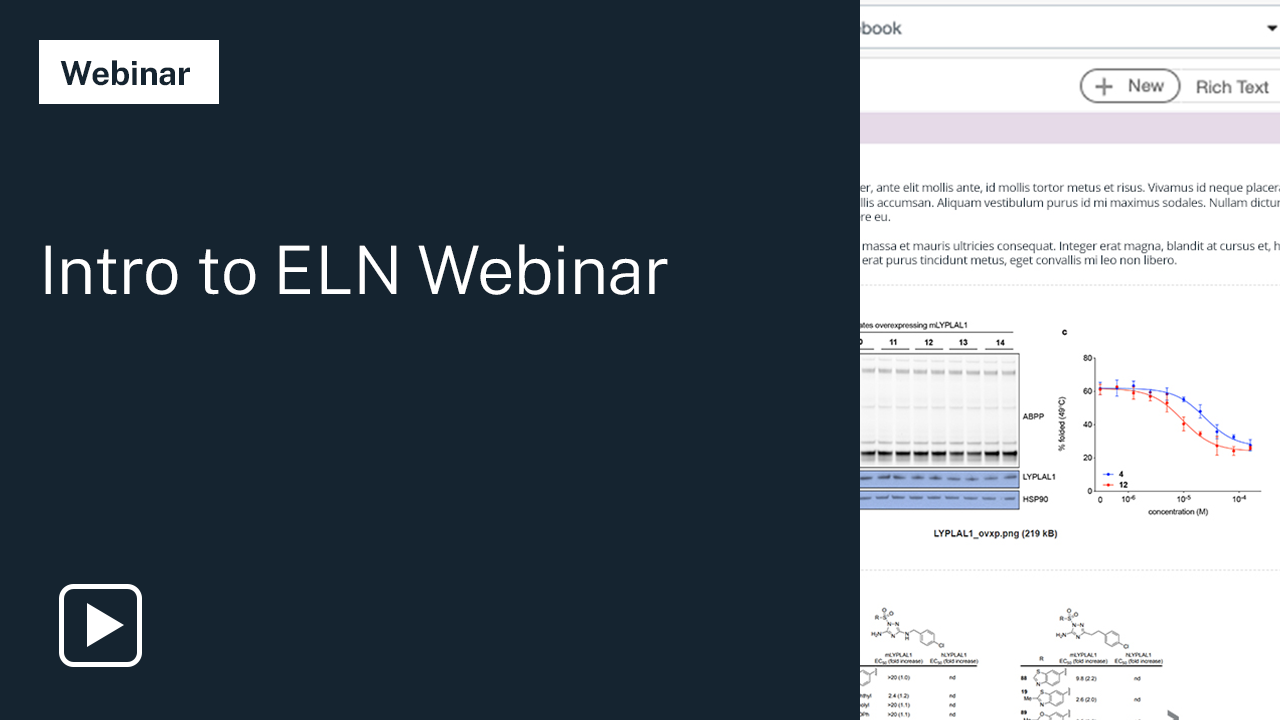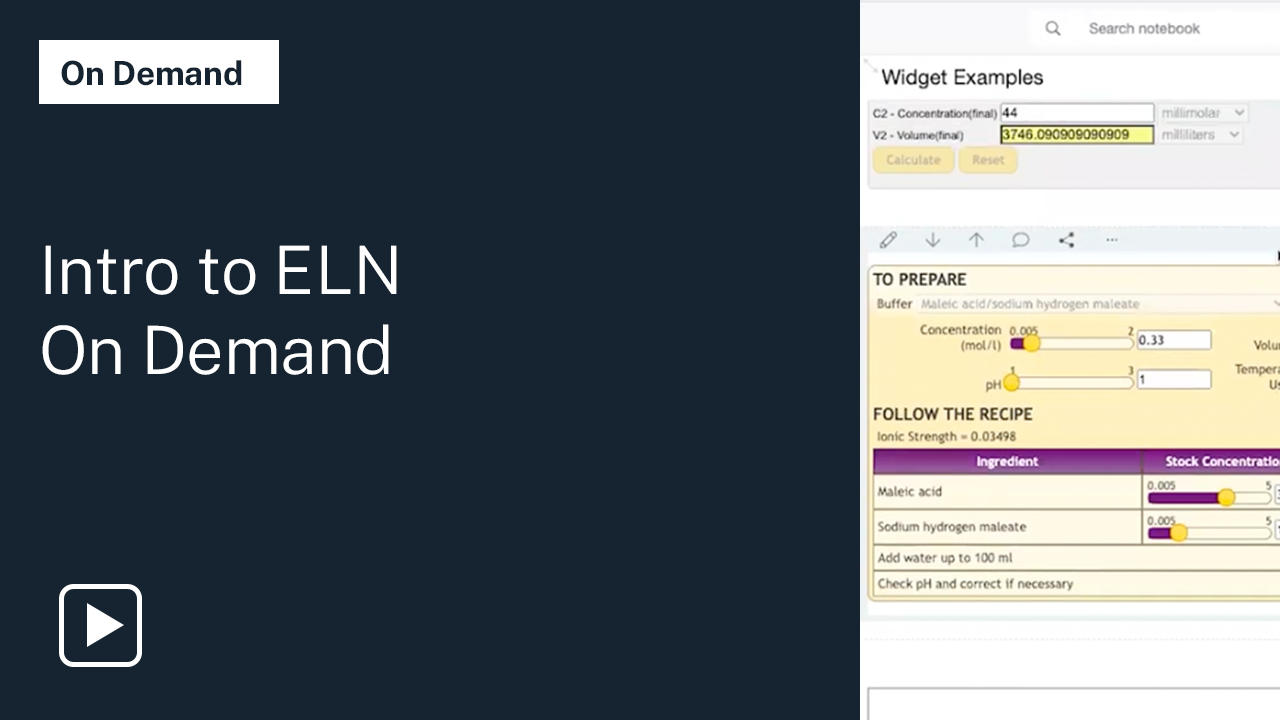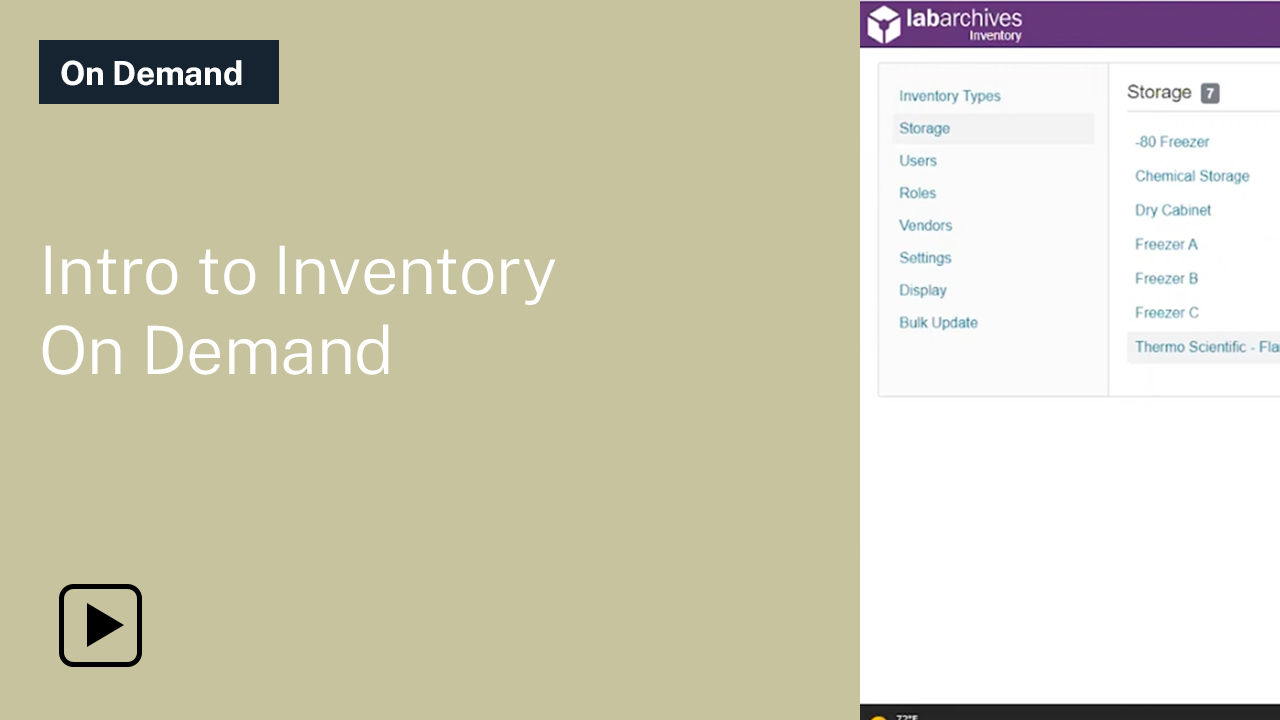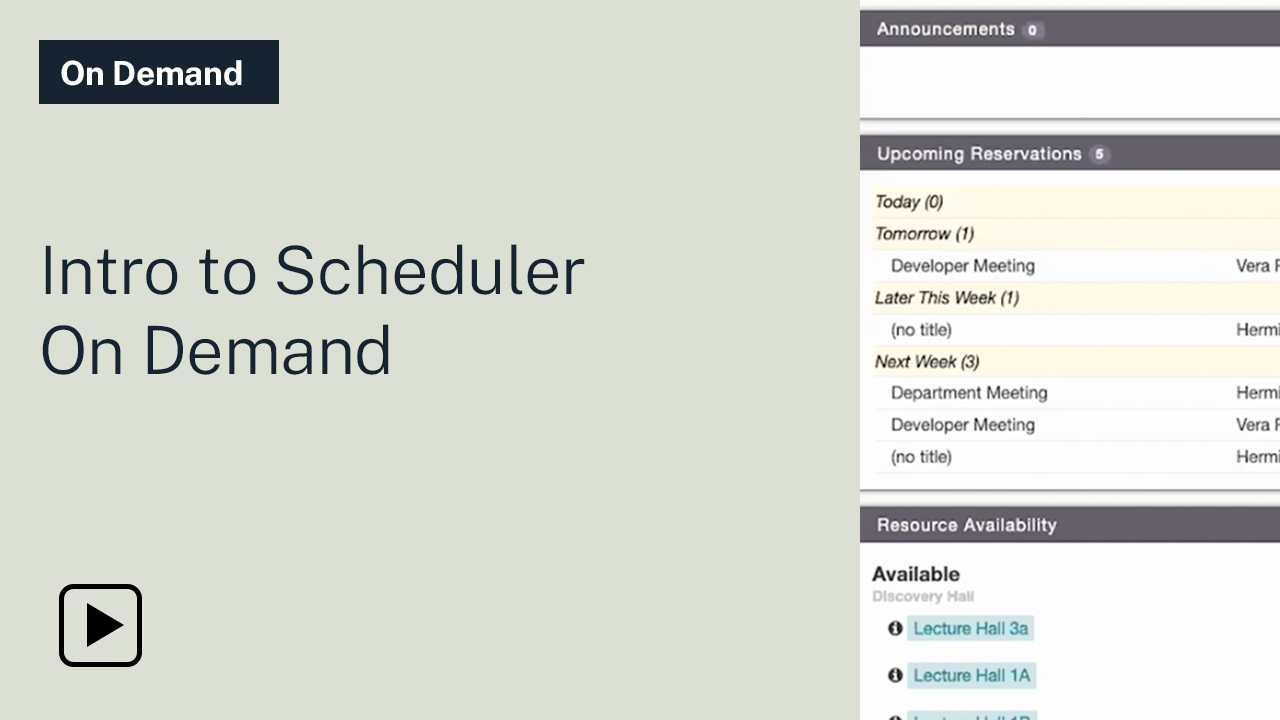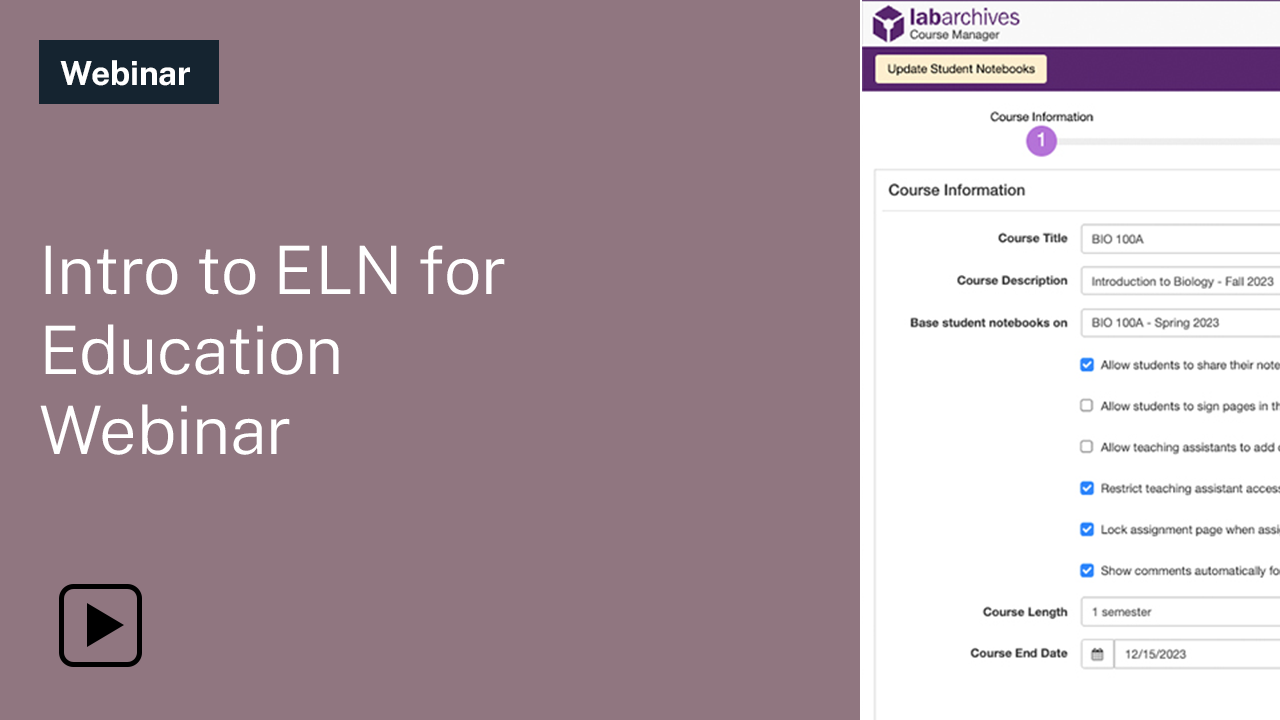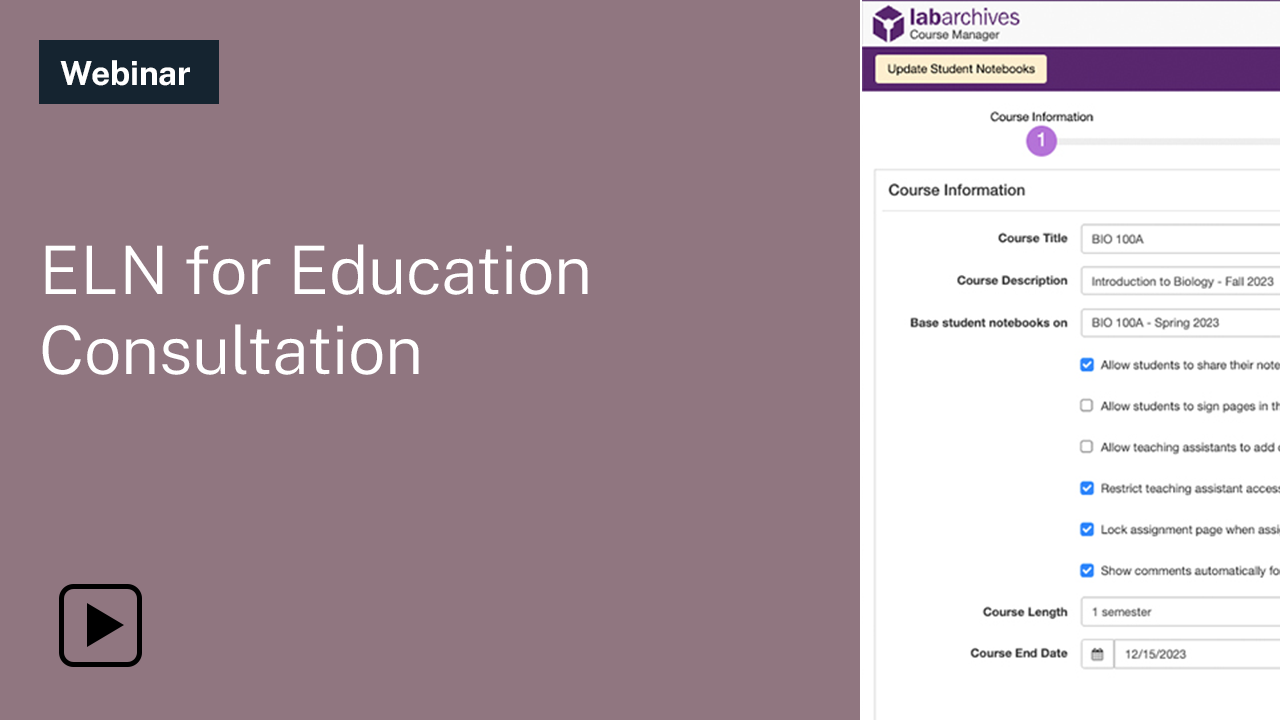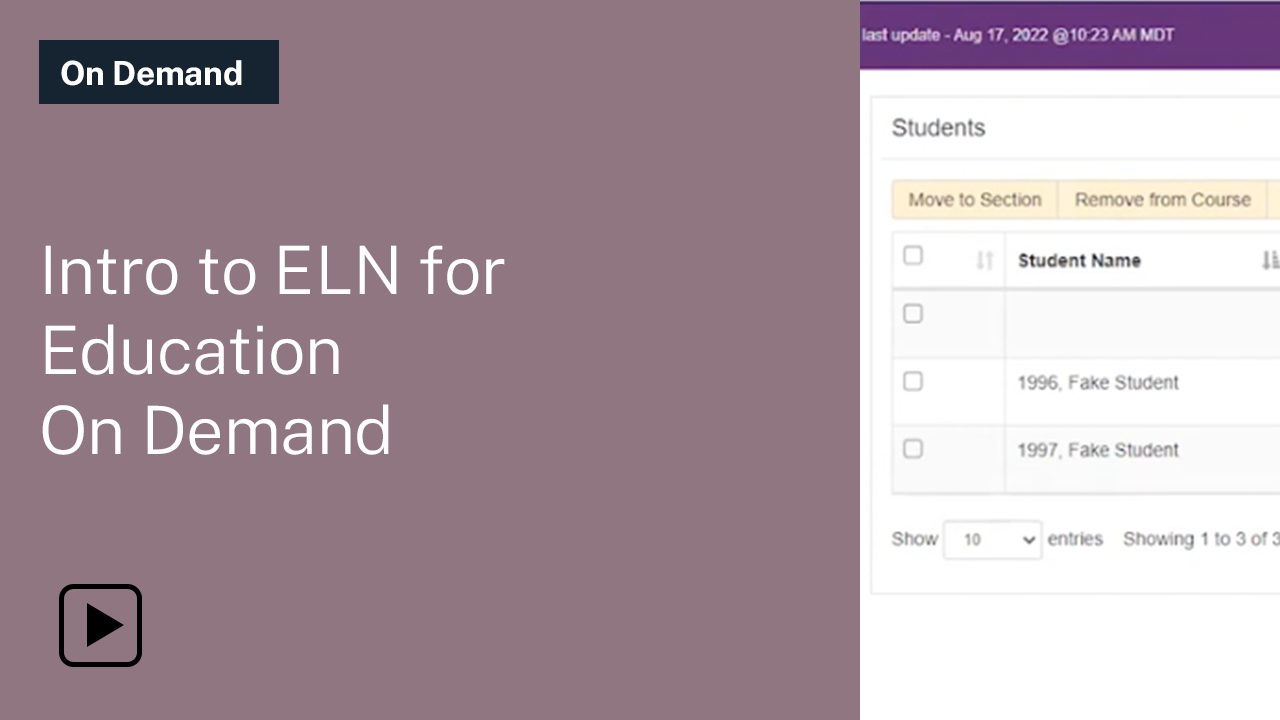- Products
APPLICATIONS
Record, organize, search and share your scientific dataStreamline organizing, tracking and ordering lab inventoryManage and schedule lab equipment and resourcesSecure, compliant, government-approved solutionSOLUTIONS
- Resources
Support
Learn how to use LabArchives, find answers to common questions, and contact support staff.
- Enterprise
- Pricing
- Contact
- Sign In
- Get Started